Unleash Your Inner Studio Artist
|
By Nancy Eaton If you’re into digital photography and video — either as a graphics professional or simply because you love taking pictures — you know how amazing digital media can be. One of the coolest things about digital content is, of course, how easily you can manipulate and enhance images and videos in creative ways you only dreamed possible, even a short time ago. So when you come across new imaging tools that help you reach even greater heights of creative expression, it’s especially exciting. One such application is Studio Artist 3.0 by Synthetik Software, now available for Mac OS X. Greatest Art Tool Praised as one of the most outstanding image manipulation tools ever developed, Studio Artist has racked up just about as many prestigious awards and superlative reviews as your Mac display has pixels. For instance, Digital Media Design called it “the single greatest art tool available today.” It’s won Best of Show by Macworld, Creative Mac and MacWeek. One reviewer even claimed that Studio Artist evoked the same kind of visceral thrill as the first time he put a Mac through its paces. 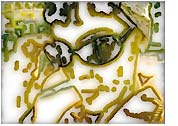 High praise, but for good reason: If you’re unfamiliar with Studio Artist, you’ll be impressed with how much it can do — and for whom. Are you a trained artist? if so, it lets you create images from scratch, or modify existing digital images in thousands of new and unusual ways. Conversely, if you’ve never had any formal graphics arts training, it doesn’t matter — Studio Artist does the work for you, automatically. All you have to do is set the artistic parameters you want it to apply to your source image, hit the action button and watch it go to work.
High praise, but for good reason: If you’re unfamiliar with Studio Artist, you’ll be impressed with how much it can do — and for whom. Are you a trained artist? if so, it lets you create images from scratch, or modify existing digital images in thousands of new and unusual ways. Conversely, if you’ve never had any formal graphics arts training, it doesn’t matter — Studio Artist does the work for you, automatically. All you have to do is set the artistic parameters you want it to apply to your source image, hit the action button and watch it go to work.
A Graphics Synthesizer Studio Artist was first released in 1999 by John Dalton, one of the original authors of Deck, a software tool that revolutionized the use of Macintosh for multi-track audio recording. When asked to describe Studio Artist, Dalton aptly used a music metaphor, calling the application “a graphics synthesizer.” And, in the almost infinite ways that music synthesizers can color, change and add effects to audio, Studio Artist can color, change and apply artistic effects to still or moving images. In essence, Studio Artist is the combination of a painting and drawing application; an image processing and video effects application; and an auto-rotoscoping animation program. Do it Yourself, or Not Using a Wacom graphics tablet or a mouse, you can draw or paint on your own using any of more than 2,000 Paint Synthesizer settings, called presets. Select the presets you like and even edit them to suit you. Tilt your pen to interactively adjust the shape of your brush as you draw. Studio Artist reproduces the sensitivity of artist’s tools such as airbrush sprays or pencils, so you can generate different effects by varying the pressure of your pen. You can even control brush color interactively as you draw. If drawing or painting isn’t your forte, pick out the styles and effects you want Studio Artist to apply to your source image from thousands of preset choices, and your Mac will start applying them automatically. “It’s fun to watch it paint the image,” says Mac guru and former ILM effects specialist David Biedny. “It’s like a ghost in your monitor drawing an image from behind the screen.” For one of his clients, Biedny recently used Studio Artist to render a series of photographs in a variety of painterly styles. “Studio Artist figures out the natural contours of the image and turns them into vectors,” explains Biedny. “It uses these vectors as paths along which it can stroke different paintbrush effects. The variety of paths it can generate is mind-boggling. It ships with more than 2,000 presents. Everything from, ‘I want to make this image look like watercolors,’ to ‘I want to make this image look like lit neon tubes.’ There are so many options.” |
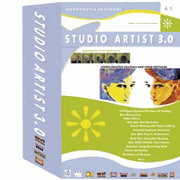 Silk Purses from Sow’s Ears
Silk Purses from Sow’s EarsBiedny’s example also touches on one of the outstanding features of the application: By automatically vectorizing raster images, Studio Artist can render higher resolution files from low resolution source images. You can even resize low-res images to make larger images at higher resolutions. Of coure, you can’t reconstruct images to their original detail, but you can make them look a lot better. Imagine all the practical ways to use this feature. For instance, take web-friendly, low-res .jpg files and convert them into high-res, print-quality images. Or blow up low-res QuickTime movies to twice their original size and improve the output resolution. You can also improve the appearance of poor-quality originals using Studio Artist’s image compression module, which intelligently dodges and burns. Animate Your QuickTime Movies How great would it be to create animations from your QuickTime movies automatically? You can. In fact, anything you tell Studio Artist to do with a still image it can apply, frame by frame, to a QuickTime movie, automatically. Set the presets you want, hit the action button and watch Studio Artist draw your animated movie for you. Studio Artist’s technique is essentially a form of rotoscoping — a nearly 100-year old method of animation created by drawing directly onto live-action film. Except that Studio Artist does the time-consuming task of drawing and painting the image, frame by frame, and interpolating the animation between frames so that the images flow smoothly. You can also apply a variety of video editing effects to your movies, including morphing, warping and other kinds of distortion. These special effects aren’t limited to existing movies, either. For instance, you can make a series of stills into a movie that morphs from one image to another. New in Version 3.0 Studio Artist has many new features for version 3.0, including many hundreds of new paint tools and editing parameters. For a complete list of new features, check this page on the Synthetik Software website. One important new feature is increased support for layers. You can now assign images or movies to separate layers of your canvas. This lets you work with more than one source image or movie at a time, letting you create complex movies with images that interact with each other. You can also schedule preset actions for frames in your movie timeline. For instance, perhaps you want Studio Artist to paint a canvas with 50 thin blue strokes at frame 1, and then paint with 500 thick green strokes starting at frame 21. As it moves down the timeline, Studio Artist processes these instructions, seamlessly transforming the images, frame by frame, from one parameter to the other. Keyframe any presets into various points along the timeline and Studio Artist adapts automatically, exactly when you want it to. Because Studio Artist can do so much, it may seem a bit overwhelming at first. To help acclimate novice users, Studio Artist 2.0 now includes eight hours of CD-ROM tutorials that explore the interface and the many capabilities of this amazing application. See and Be Inspired To experience what’s possible with Studio Artist 3.0, it helps to look at examples of images and movies that others have created with it. Synthetik Software features a gallery of still and moving images by a variety of graphics artists and individuals. And Oakland digital artist Victor Ingrassia of VICTROLUX showcases an outstanding collection of his "photopaintings", "moovettes" & animations he’s created with Studio Artist. Prepare to be wowed. |